Anatomy Table
DESCRIPTION
Choose your Anatomy App Package size for all your teachers and students to complete the SolutionSame content, functionality and interface with PIROGOV Table: Sharing scenes and assignments, interactive modules, knowledge check, etc. 24/7 available on mobile devices with iOS, Windows, Android SCOPE OF CAPABILITIESBoost students’ engagement up to 100% to achieve more. 3D VISUALIZATION Perform virtual dissection of male and female human body. HUMAN AND REGIONAL ANATOMY Teach, learn and create anatomy scenes by systems, layers, body parts. ANATOMY SCENE LIBRARY Use preset anatomy scene library in your everyday routine or create your own library of scenes. PATHOLOGIES AND NORMAL STATE COMPARISONS Compare detailed descriptions, images and histology data DIAGNOSTICS Teach and enhancestudents’ understanding the main methods of diagnostics

CHARACTERISTICS
Functionsharing, 3D viewing
Applications anatomy
Operating system iOS, Windows
 Training anatomy table
Training anatomy table
CHARACTERISTICS
Application – sfor training
Function – virtual dissection
Configuration – mobile
Shape – rectangular
Other characteristics – augmented reality, with anatomy software, with diagnostic software, with radiology software, with simulation software, with surgery software
DESCRIPTION
An easy-to-manufacture and easy-to-use tool used in education, with the shortage of high-quality biological specimens. Connect your Table to a projector or a screen Connect your Table or a laptop to multimedia system located in any room or Anatomy Laboratory Work in micro or macro groups Unlimited number of digital dissection Share interactive digital anatomy scenes with students and colleagues to their devices with one-click On-site training Effective use of 3D Table before and while working with cadaver materials Access stunning anatomy content from the Table and in your pocket 24/7 Work simultaneously on the Table and on mobile devices. Available for Windows, iOS, Android.




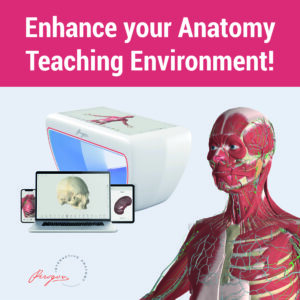



Reviews
There are no reviews yet.